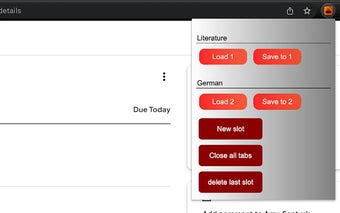Save and Restore Your Tabs with KeepMyTabs
KeepMyTabs is a free Chrome extension developed by egegeyigit that offers a simple solution for managing multiple open tabs. With this extension, you can save and restore the state of your tabs, allowing you to free up system resources and improve your browsing experience.
This extension is particularly useful when you have numerous tabs open on different topics. Instead of keeping them all open, which can drain your computer's battery and use up a significant amount of RAM, KeepMyTabs allows you to save tab states and close them. When you need to revisit those tabs, you can easily restore them with just a few clicks.
Using KeepMyTabs is straightforward. You can name each tab slot, assigning a specific name to each set of tabs you want to save. When you're ready to save a set of tabs, simply click the load button associated with the desired slot. To restore the saved tabs, click the restore button, and KeepMyTabs will remove all existing tabs and open the saved tabs in the order they were saved.
With KeepMyTabs, you can efficiently manage your browsing sessions and keep your computer running smoothly. It's a handy tool for anyone who regularly works with multiple tabs and wants to keep their browsing experience organized and optimized.